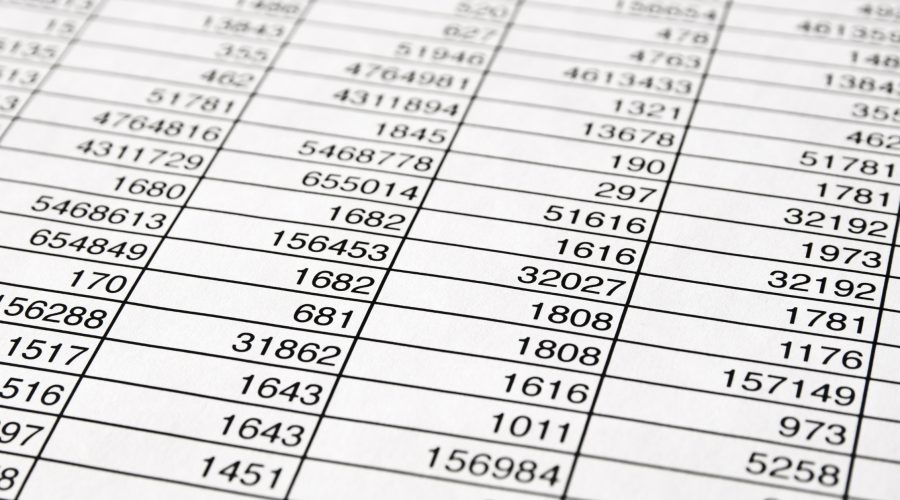◉ Using Logical Functions: IF, AND, OR, NOT, and nested IF formulas
◉ Lookup Functions: VLOOKUP, HLOOKUP, and INDEX-MATCH
◉ Text Functions: LEFT, RIGHT, MID, CONCATENATE, and TEXT
◉ Date and Time Functions: DATE, NETWORKDAYS, YEARFRAC, and DATEVALUE
◉ Mathematical and Statistical Functions: SUMIF, COUNTIF, AVERAGEIF, and SUMPRODUCT
◉ Pivot Tables: Creating, modifying, and analyzing data with pivot tables
◉ Pivot Charts: Visualizing pivot table data with charts
◉ Advanced Sorting and Filtering: Custom sorting, advanced filters, and AutoFilter
◉ Data Validation: Ensuring data integrity with dropdown lists, range restrictions, and custom validation
◉ What-If Analysis: Using tools like Goal Seek, Scenario Manager, and Data Tables
Data Visualization and Conditional Formatting
◉ Introduction to Macros: Recording, editing, and running macros to automate tasks
◉ VBA Basics: Writing simple VBA code to create custom Excel functions
◉ Customizing Excel with VBA: Creating custom buttons, menus, and forms using VBA
◉ Power Pivot: Analyzing large datasets and creating relationships between tables
◉ Power Query: Importing and transforming data from different sources (CSV, database, web)